MCP Server for Deep Research
MCP Server for Deep Research is a tool designed for conducting comprehensive research on complex topics. It helps you explore questions in depth, find relevant sources, and generate structured research reports.
Your personal Research Assistant, turning research questions into comprehensive, well-cited reports.
 Try it Out
Try it Out
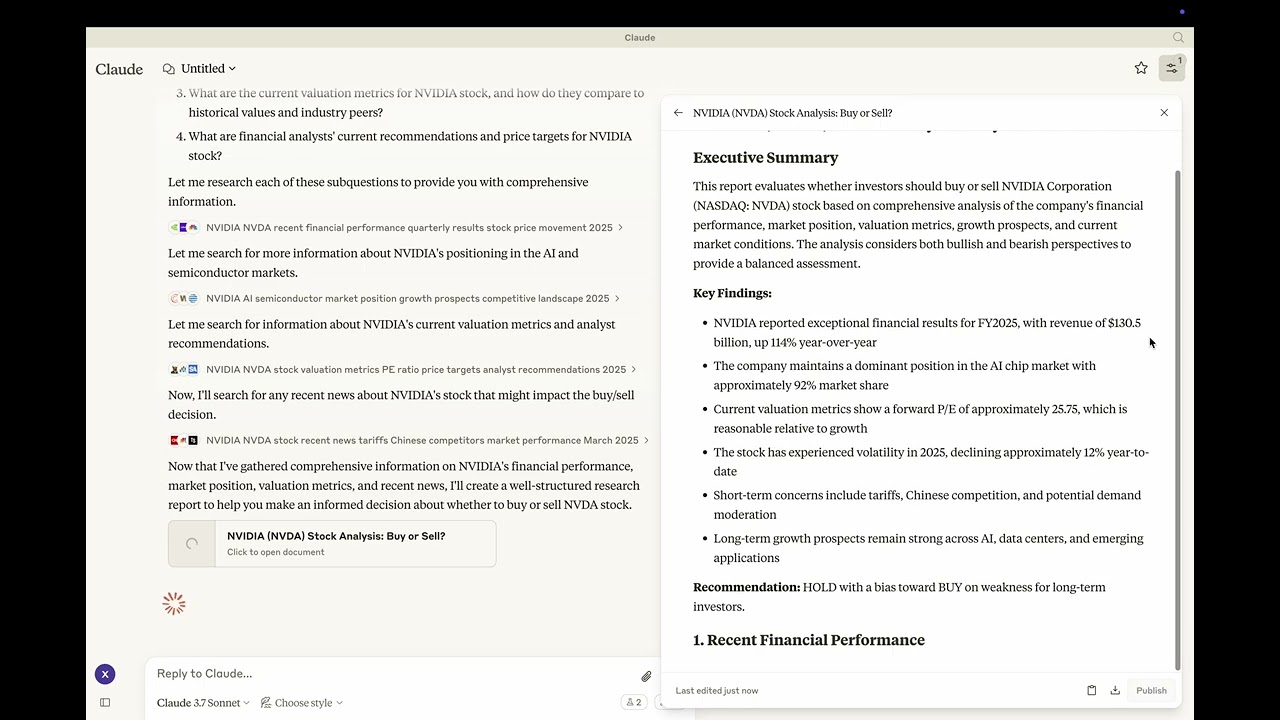 Youtube: https://youtu.be/_a7sfo5yxoI
Youtube: https://youtu.be/_a7sfo5yxoI
Download Claude Desktop
- Get it here
Install and Set Up
- On macOS, run the following command in your terminal:
python setup.pyStart Researching
- Select the deep-research prompt template from MCP
- Begin your research by providing a research question
Features
The Deep Research MCP Server offers a complete research workflow:
Question Elaboration
- Expands and clarifies your research question
- Identifies key terms and concepts
- Defines scope and parameters
Subquestion Generation
- Creates focused subquestions that address different aspects
- Ensures comprehensive coverage of the main topic
- Provides structure for systematic research
Web Search Integration
- Uses Claude’s built-in web search capabilities
- Performs targeted searches for each subquestion
- Identifies relevant and authoritative sources
- Collects diverse perspectives on the topic
Content Analysis
- Evaluates information quality and relevance
- Synthesizes findings from multiple sources
- Provides proper citations for all sources
Report Generation
- Creates well-structured, comprehensive reports as artifacts
- Properly cites all sources used
- Presents a balanced view with evidence-based conclusions
- Uses appropriate formatting for clarity and readability
 Components
Components
Prompts
- deep-research: Tailored for comprehensive research tasks with a structured approach
 Modifying the Server
Modifying the Server
Claude Desktop Configurations
- macOS:
~/Library/Application Support/Claude/claude_desktop_config.json - Windows:
%APPDATA%/Claude/claude_desktop_config.json
Development (Unpublished Servers)
"mcpServers": {
"mcp-server-deep-research": {
"command": "uv",
"args": [
"--directory",
"/Users/username/repos/mcp-server-application/mcp-server-deep-research",
"run",
"mcp-server-deep-research"
]
}
}
Published Servers
"mcpServers": {
"mcp-server-deep-research": {
"command": "uvx",
"args": [
"mcp-server-deep-research"
]
}
}
 Development
Development
Building and Publishing
Sync Dependencies
uv syncBuild Distributions
uv buildGenerates source and wheel distributions in the dist/ directory.
Publish to PyPI
uv publish
 Contributing
Contributing
Contributions are welcome! Whether you’re fixing bugs, adding features, or improving documentation, your help makes this project better.
 License
License
This project is licensed under the MIT License. See the LICENSE file for details.
Deep Research Server
Project Details
- reading-plus-ai/mcp-server-deep-research
- MIT License
- Last Updated: 4/22/2025
Categories
Recomended MCP Servers

Official Notion MCP Server

A Model Context Protocol (MCP) server for Apache Seatunnel. This provides access to your Apache Seatunnel RESTful API...

Azure API Management as AI Gateway to Remote MCP servers.


Host an Model Context Protocol SSE deployment on Cloud Run, Authenticating with IAM.
A lightweight mcp server that tells you exactly what time is it based on your IP.

Provide latest cryptocurrency news to AI agents.
FEGIS is a framework for structured cognition and persistent memory in language models using Anthropic's Model Context Protocol....
 From vibe coding to vibe deployment. UBOS MCP turns ideas into infra with one message.
From vibe coding to vibe deployment. UBOS MCP turns ideas into infra with one message.






