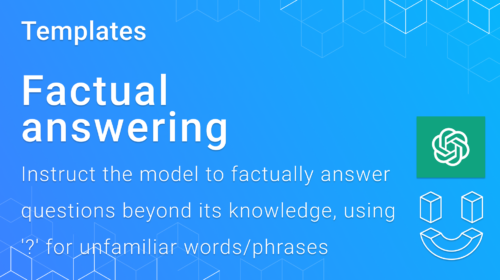Revolutionize Your Telegram Bot: Unleashing Text, Voice, and Video Magic 


Embark on a journey to redefine your Telegram bot experience with our comprehensive setup guide! Introducing a versatile template that seamlessly integrates text, voice, and video functionalities, this guide is your key to transforming your bot into an interactive marvel.
Effortless Installation: Begin your bot setup journey with a simple click on the Asset Marketplace. Clone the template and kickstart the process, propelling your bot into a new realm.
Telegram Integration: Follow our step-by-step guide to secure essential credentials from Telegram, including the bot name and API token. Ensure your bot is seamlessly connected to the Telegram platform.
11 Labs Integration: Safely integrate your bot with 11 Labs by obtaining the necessary API key. This ensures smooth communication between your bot and external services, expanding its capabilities.
Voice Selection: Infuse personality into your bot by choosing from a variety of voices. Personalize the bot’s persona, making it more engaging and relatable.
D_ID Integration: Securely integrate your bot with D_ID services by obtaining the required API key. This establishes a reliable connection between your bot and D_ID services, ensuring secure communication.
Video Selection: Elevate user interactions by introducing video features. Users can choose from a list of actors or upload their personal avatars, enhancing the overall user experience.
Prompt Customization: Tailor your bot’s behavior with prompt customization. Whether you want a cheerful assistant or an insightful advisor, customize your bot’s responses to match your vision.
Greeting Messages: Craft personalized greetings to enhance user interactions. Make your bot’s experience more engaging and user-friendly with warm, customized welcomes.
Error Messages Setup: Ensure a smooth and user-friendly interaction even in case of errors by setting up customized error messages. Enhance the overall user experience by addressing issues seamlessly.
Mode Switching: Elevate user experience with quick command buttons. Enable users to seamlessly switch between text, voice, and video modes for a more interactive conversation.
Troubleshooting Guide: In case your bot encounters issues, follow our provided troubleshooting steps, including restarting the flow builder in your workspace.
Usage Example: Your bot, upon completing the setup, is ready to captivate users in text, voice, and video conversations. Users can now choose their preferred communication mode, and your bot will respond accordingly. The template also illustrates the implementation of quick command buttons for effortless mode switching.
Take your Telegram bot to new heights with this template, adding a dynamic touch to your interactions and making the user experience more enjoyable. Explore the possibilities and witness your bot come to life in less than 10 minutes!
How to set it up? Read there!





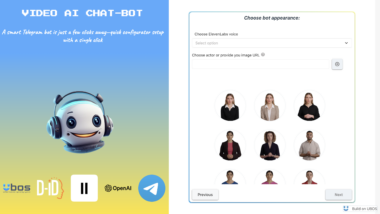
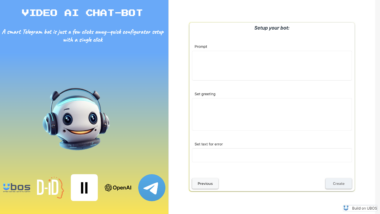










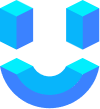
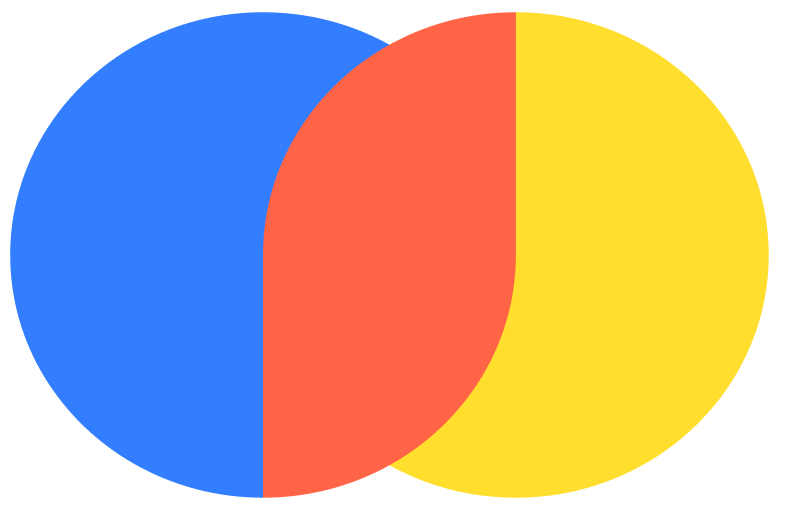 Chroma DB
Chroma DB  D-ID AI Video
D-ID AI Video  ElevenLabs AI Voice
ElevenLabs AI Voice  Open AI ChatGPT
Open AI ChatGPT  Telegram Bot
Telegram Bot