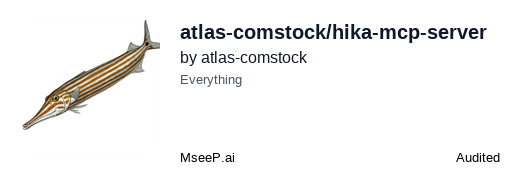
Hika MCP Server
Overview
Hika MCP Server is a Server-Sent Events (SSE) implementation for the Hika AI knowledge search tool. This server component facilitates real-time streaming of AI-generated perspectives and knowledge extensions to enhance the search experience.
Hika AI is a knowledge search tool that uses artificial intelligence to provide multiple cognitive perspectives (MCP) on search queries, helping users to broaden their understanding by exploring related knowledge domains or diving deeper into specific aspects of their questions.
Features
- Real-time streaming of AI-generated content via SSE protocol
- Multiple cognitive perspectives to enhance knowledge exploration
- Authentication via JWT Bearer tokens
- Easy integration with the Hika AI ecosystem
Prerequisites
- Node.js (v14.0.0 or higher)
- Understanding of Server-Sent Events (SSE)
- Valid Hika AI authentication credentials
Installation
# Clone the repository
git clone https://github.com/hikaai/mcp-server.git
cd mcp-server
# Install dependencies
npm install
# Set up environment variables
cp .env.example .env
# Edit .env with your credentials
Configuration
Set the following environment variables:
PORT=3000
HIKA_API_URL=https://api.hika.fyi
JWT_SECRET=your_jwt_secret
Or use the provided configuration in your application:
{
"command": "",
"url": "https://hika.fyi/api/mcp/sse",
"env": {
"HIKA_AUTH": "Bearer your_jwt_token_here"
}
}
Usage
Starting the Server
npm start
Client Connection Example
const eventSource = new EventSource('https://hika.fyi/api/mcp/sse', {
headers: {
'Authorization': 'Bearer your_jwt_token_here'
}
});
eventSource.onmessage = (event) => {
const data = JSON.parse(event.data);
console.log('Received perspective:', data);
};
eventSource.onerror = (error) => {
console.error('SSE connection error:', error);
eventSource.close();
};
API Reference
SSE Endpoint
GET /api/mcp/sse
Headers
Authorization: Bearer token for authentication
Events
The server emits the following event types:
perspective- New AI-generated perspective on the search queryknowledge_extension- Additional related knowledge domaindeep_dive- In-depth analysis of a specific aspectcompletion- Signals the end of the stream
Event Data Format
{
"type": "perspective",
"content": {
"title": "Historical Context",
"description": "Looking at the question from a historical perspective...",
"relevance_score": 0.85
}
}
Authentication
The server uses JWT Bearer tokens for authentication. Tokens should be included in the Authorization header as follows:
Authorization: Bearer eyJhbGciOiJFUzM4NCIsInR5cCI6ImF0K2p3dCIs...
Error Handling
The server may return the following error codes:
401- Unauthorized (invalid or expired token)429- Too Many Requests (rate limit exceeded)500- Internal Server Error
Development
Running in Development Mode
npm run dev
Running Tests
npm test
Integration with Hika AI
This server component is designed to work seamlessly with the Hika AI knowledge search tool. When integrated, it provides real-time AI-generated perspectives that help users:
- Quickly extend their knowledge into related domains
- Explore different viewpoints on the same question
- Dive deeper into specific aspects of complex topics
License
MIT License
Contributing
Contributions are welcome! Please feel free to submit a Pull Request.
Support
For support, please contact support@hika.fyi or open an issue on GitHub.
Hika MCP Server
Project Details
- atlas-comstock/hika-mcp-server
- Last Updated: 5/14/2025
Recomended MCP Servers
MCP Server for SearXNG
A Model Context Protocol (MCP) server that provides web search capabilities through DuckDuckGo, with additional features for content...
An MCP (Model Context Protocol) server for interacting with a Paperless-NGX API server. This server provides tools for...


MCP GitHub Mapper is a MCP tool that will map any repository remotely and import the map directly...
Autonomous debugging agent MCP server
A powerful Model Context Protocol (MCP) server that provides an all-in-one solution for public web access.
Get citation data from CiteAs and Google Scholar
This read-only MCP Server allows you to connect to Oracle HCM Cloud data from Claude Desktop through CData...

MCP server for The Verge news RSS feed
 From vibe coding to vibe deployment. UBOS MCP turns ideas into infra with one message.
From vibe coding to vibe deployment. UBOS MCP turns ideas into infra with one message.





