MCP Server - VMS Integration
A Model Context Protocol (MCP) server designed to connect to a CCTV recording program (VMS) to retrieve recorded and live video streams. It also provides tools to control the VMS software, such as showing live or playback dialogs for specific channels at specified times.
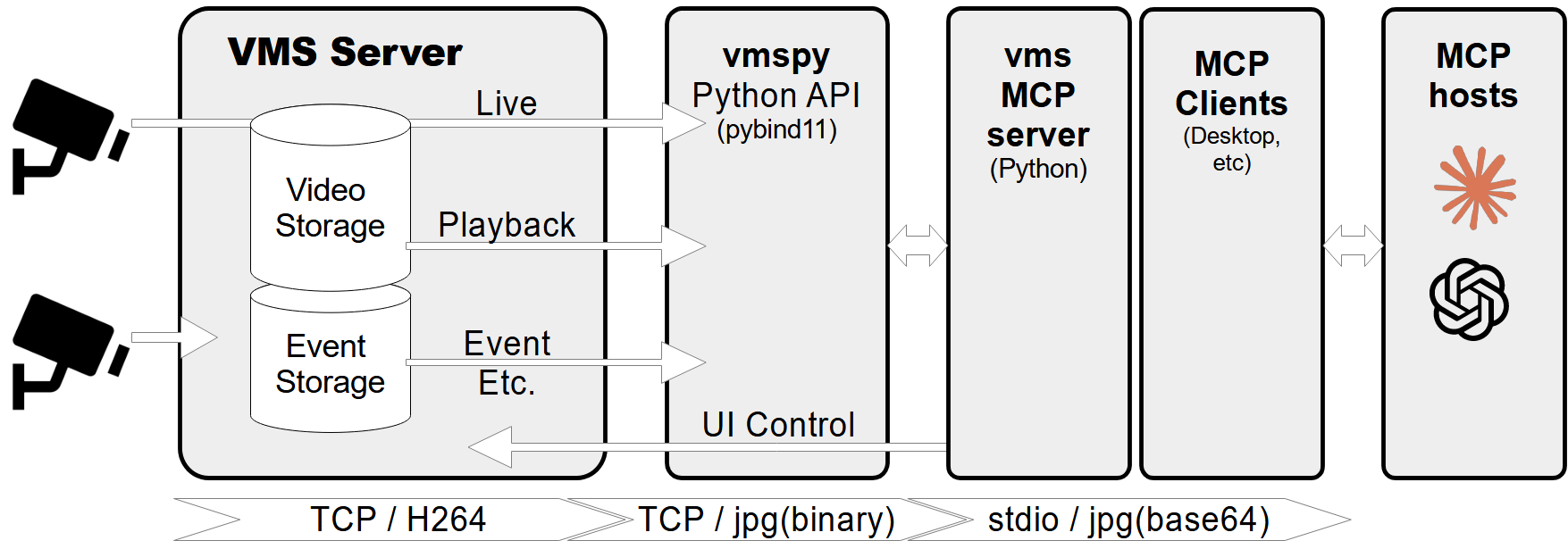
Features
- Retrieve video channel information, including connection and recording status.
- Fetch recording dates and times for specific channels.
- Fetch live or recorded images from video channels.
- Show live video streams or playback dialogs for specific channels and timestamps.
- Control PTZ (Pan-Tilt-Zoom) cameras by moving them to preset positions.
- Comprehensive error handling and logging.
Prerequisites
- Python 3.12+
vmspylibrary (for VMS integration)Pillowlibrary (for image processing)
MCP-server Configuration
If you want to use mcp-vms with Claude desktop, you need to set up the claude_desktop_config.json file as follows:
{
"mcpServers": {
"vms": {
"command": "uv",
"args": [
"--directory",
"X:\path\to\mcp-vms",
"run",
"mcp_vms.py"
]
}
}
}
VMS Connection Configuration
The server uses the following default configuration for connecting to the VMS:
- mcp_vms_config.py
vms_config = {
'img_width': 320,
'img_height': 240,
'pixel_format': 'RGB',
'url': '127.0.0.1',
'port': 3300,
'access_id': 'admin',
'access_pw': 'admin',
}
Installation
1. Install UV Package Manager
Run the following command in PowerShell to install UV:
powershell -ExecutionPolicy ByPass -c "irm https://astral.sh/uv/install.ps1 | iex"
For alternative installation methods, see the official UV documentation.
2.Install VMS Server
Download and install the VMS server from:
http://surveillance-logic.com/en/download.html
(Required before using this MCP server)
3.Install Python Dependencies
Download the vmspy library:
vmspy1.4-python3.12-x64.zip
Extract the contents into your mcp_vms directory
The mcp-vms directory should look like this:
mcp-vms/
├── .gitignore
├── .python-version
├── LICENSE
├── README.md
├── pyproject.toml
├── uv.lock
├── mcp_vms.py # Main server implementation
├── mcp_vms_config.py # VMS connection configuration
├── vmspy.pyd # VMS Python library
├── avcodec-61.dll # FFmpeg libraries
├── avutil-59.dll
├── swresample-5.dll
├── swscale-8.dll
VMS Video Fetch Server
Project Details
- jyjune/mcp_vms
- MIT License
- Last Updated: 5/7/2025
Recomended MCP Servers


Nacos MCP Server
MCP Server Sample

tinypng 图片压缩脚本,自动遍历项目图片,并原地替换,单个 node 文件,无需依赖 npm 包,下载单文件即可使用
Currents MCP Server
Vue3+Vite+Ts+Pinia+....一个快速开发vue3的模板框架,快速搭建前台应用
MPC servers for cyber

MCP debug tool that repeats back anything given to it

mcp playground

A Model Context Protocol server for Docker management through ChatGPT
 From vibe coding to vibe deployment. UBOS MCP turns ideas into infra with one message.
From vibe coding to vibe deployment. UBOS MCP turns ideas into infra with one message.






