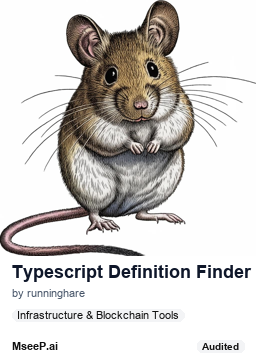
TypeScript Definition Finder MCP Server
A Model Context Protocol (MCP) server that helps AI code editors find TypeScript symbol definitions in your codebase. This tool is particularly useful when you need to locate the original definition of imported symbols, classes, interfaces, or functions in a TypeScript project.
Features
- Finds original definitions of TypeScript symbols
- Works with imported symbols from external packages
- Returns both the definition location and code snippet
- Supports stdio interface for seamless integration with AI code editors
Prerequisites
- TypeScript project with
typescriptdependency installed - Node.js for running the server
Installation & Usage
This is a Model Context Protocol (MCP) stdio server that requires access to your local filesystem to find TypeScript definitions.
Installing via Smithery
To install TypeScript Definition Finder MCP for Claude Desktop automatically via Smithery:
npx -y @smithery/cli install @runninghare/typescript-definition-finder-mcp --client claude
Running the MCP Server
To use the MCP server:
- Ensure your project has TypeScript installed as a dependency
- Run the following command in your project directory:
npx -y ts-def-mcp@latest
You can integrate this command with various AI code editors that support MCP:
- Claude Desktop
- Cursor
- Windsurf
- Roo Cline Editor
Important Note: Due to the local filesystem access requirements, Docker + WebSocket solutions will not work. Please ignore the installation guide on https://smithery.ai/server/@runninghare/typescript-definition-finder-mcp.
Tool Description
The server provides a find_typescript_definition tool with the following capabilities:
- Tool Name:
find_typescript_definition - Trigger Command:
/ts-def(Useful in ‘Cursor’ if you want to force AI editor to find the referenced symbol definition) - Purpose: Locates the original definition of TypeScript symbols in your codebase
Input Parameters
The tool requires three parameters:
file_path(string):- The absolute path to the current TypeScript file
- Example:
/path/to/your/project/src/index.ts
symbol(string):- The TypeScript symbol (variable, class name, interface, type, etc.) you want to find the definition of
- Must be present in the line_content
- Example:
StdioServerTransport,MyClass,interface1
line_content(string):- The entire line containing the symbol you want to find the definition of
- Used to locate both the line number in the file and the exact position of the symbol
- Must contain the symbol exactly as specified
Examples
- Finding an Imported Symbol Definition
Given this import statement:
import { StdioServerTransport } from "@modelcontextprotocol/sdk/server/stdio.js";
To find the definition of StdioServerTransport, you would use:
{
"file_path": "~/my-mcp-project/src/index.ts",
"symbol": "StdioServerTransport",
"line_content": "import { StdioServerTransport } from "@modelcontextprotocol/sdk/server/stdio.js";"
}
- Finding a Local Symbol Definition
For a local class usage:
class MyService {
private transport: StdioServerTransport;
}
To find the definition of StdioServerTransport, use:
{
"file_path": "/path/to/project/src/service.ts",
"symbol": "StdioServerTransport",
"line_content": " private transport: StdioServerTransport;"
}
Response Format
The tool returns a JSON response containing:
- The file path where the definition was found
- The line number of the definition
- The actual code snippet of the definition
Cursor Calling Example
MCP Input:
{
"file_path": "/Users/rossz/workspace/ai-tools/mcp/ts-def-mcp/src/index.ts",
"symbol": "SSEServerTransport",
"line_content": "import { SSEServerTransport } from '@modelcontextprotocol/sdk/server/sse.js';"
}
MCP Output:
[
{
"file": "/Users/rossz/workspace/ai-tools/mcp/ts-def-mcp/node_modules/@modelcontextprotocol/sdk/dist/esm/server/sse.d.ts",
"type": "Definition",
"location": "Line 9, Column 22",
"codeSnippet": " 8 */n 9 > export declare class SSEServerTransport implements Transport {n 10 + private _endpoint;n 11 + private res;n 12 + private _sseResponse?;n 13 + private _sessionId;n 14 + onclose?: () => void;n 15 + onerror?: (error: Error) => void;n 16 + onmessage?: (message: JSONRPCMessage) => void;n 17 + /**n 18 + * Creates a new SSE server transport, which will direct the client to POST messages to the relative or absolute URL identified by `_endpoint`.n 19 + */n 20 + constructor(_endpoint: string, res: ServerResponse);n 21 + /**n 22 + * Handles the initial SSE connection request.n 23 + *n 24 + * This should be called when a GET request is made to establish the SSE stream.n 25 + */n 26 + start(): Promise<void>;n 27 + /**n 28 + * Handles incoming POST messages.n 29 + *n 30 + * This should be called when a POST request is made to send a message to the server.n 31 + */n 32 + handlePostMessage(req: IncomingMessage, res: ServerResponse, parsedBody?: unknown): Promise<void>;n 33 + /**n 34 + * Handle a client message, regardless of how it arrived. This can be used to inform the server of messages that arrive via a means different than HTTP POST.n 35 + */n 36 + handleMessage(message: unknown): Promise<void>;n 37 + close(): Promise<void>;n 38 + send(message: JSONRPCMessage): Promise<void>;n 39 + /**n 40 + * Returns the session ID for this transport.n 41 + *n 42 + * This can be used to route incoming POST requests.n 43 + */n 44 + get sessionId(): string;n 45 }n"
}
]
Development
This project was created using bun init in bun v1.2.2. Bun is a fast all-in-one JavaScript runtime.
Running in Development Mode
For development, you can run the server directly using Bun:
bun run src/index.ts
License
[Add your license information here]
Contributing
[Add contribution guidelines here]
TypeScript Definition Finder
Project Details
- runninghare/typescript-definition-finder-mcp
- Last Updated: 4/28/2025
Recomended MCP Servers

Discord Webhook MCP Server

인천국제공항 실시간 정보 시스템 - 공공데이터 API 활용 스트림릿 앱
Local MCP server implementation for Starwind UI that you can use with Cursor, Windsurf, and other AI tools

MCP server to provide Sketch layout information to AI coding agents like Cursor
A MCP server for BNB Chain that supports BSC, opBNB, Greenfield, and other popular EVM-compatible networks.


A Model Context Protocol server for calculating.
 From vibe coding to vibe deployment. UBOS MCP turns ideas into infra with one message.
From vibe coding to vibe deployment. UBOS MCP turns ideas into infra with one message.





