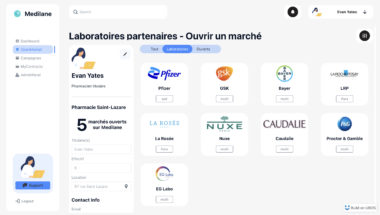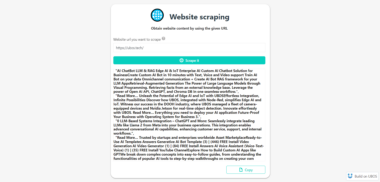Create Your Own AI App with the Text to Command Template on UBOS
With this template, you can easily translate natural language text into programmatic commands using the power of the ChatGPT API.
Live preview:
About:
Using this template is incredibly easy – just clone it and customize it with UBOS low-code/no-code tools, and you’ll have your own AI app up and running in no time. No need for any programming skills or specialized knowledge, UBOS makes it easy for anyone to create their own AI applications.
So how can you use this template to create your own AI app? Let me walk you through it step by step:
- Clone the Text to Command template and open it in the UBOS editor.
- Customize the user interface to match your branding and design preferences using drag and drop interface elements.
- Configure the ChatGPT API to connect to your account and input the necessary API keys.
- Define the specific programmatic commands that will be generated from different types of text inputs, based on your unique needs and use cases.
- Test your app and refine it as necessary to ensure it is performing as expected.
- Publish your app and start using it!
With the Text to Command template, you can create AI applications for a wide range of industries and use cases, including chatbots, voice assistants, and automated customer support. Whether you’re a small business owner or a developer looking to streamline your workflows, this template can help you achieve your goals with ease.
Potential use cases for the Text to Command template:
- Chatbots: With the Text to Command template, you can create a chatbot that can understand natural language inputs from users and generate programmatic commands to provide relevant responses. This can be used for customer support, lead generation, or even as a virtual assistant.
- Voice assistants: By integrating the Text to Command template with a voice recognition API, you can create a voice assistant that can understand spoken commands and generate programmatic actions in response. This can be used for home automation, scheduling, or even in a car.
- Automated customer support: The Text to Command template can be used to create a system that automatically generates programmatic actions based on customer support requests. For example, if a customer sends an email asking for a refund, the system can generate a programmatic command to process the refund.
- Workflow automation: The Text to Command template can be used to automate repetitive tasks in a workflow, such as data entry or file management. By generating programmatic commands based on natural language inputs, the system can save time and improve efficiency.
- E-commerce: The Text to Command template can be used to create a shopping assistant that can understand natural language queries from customers and generate programmatic commands to help them find the products they are looking for. This can improve the customer experience and drive sales.
So what are you waiting for? Give the Text to Command template a try today and see how easy it is to create your own AI app on UBOS!

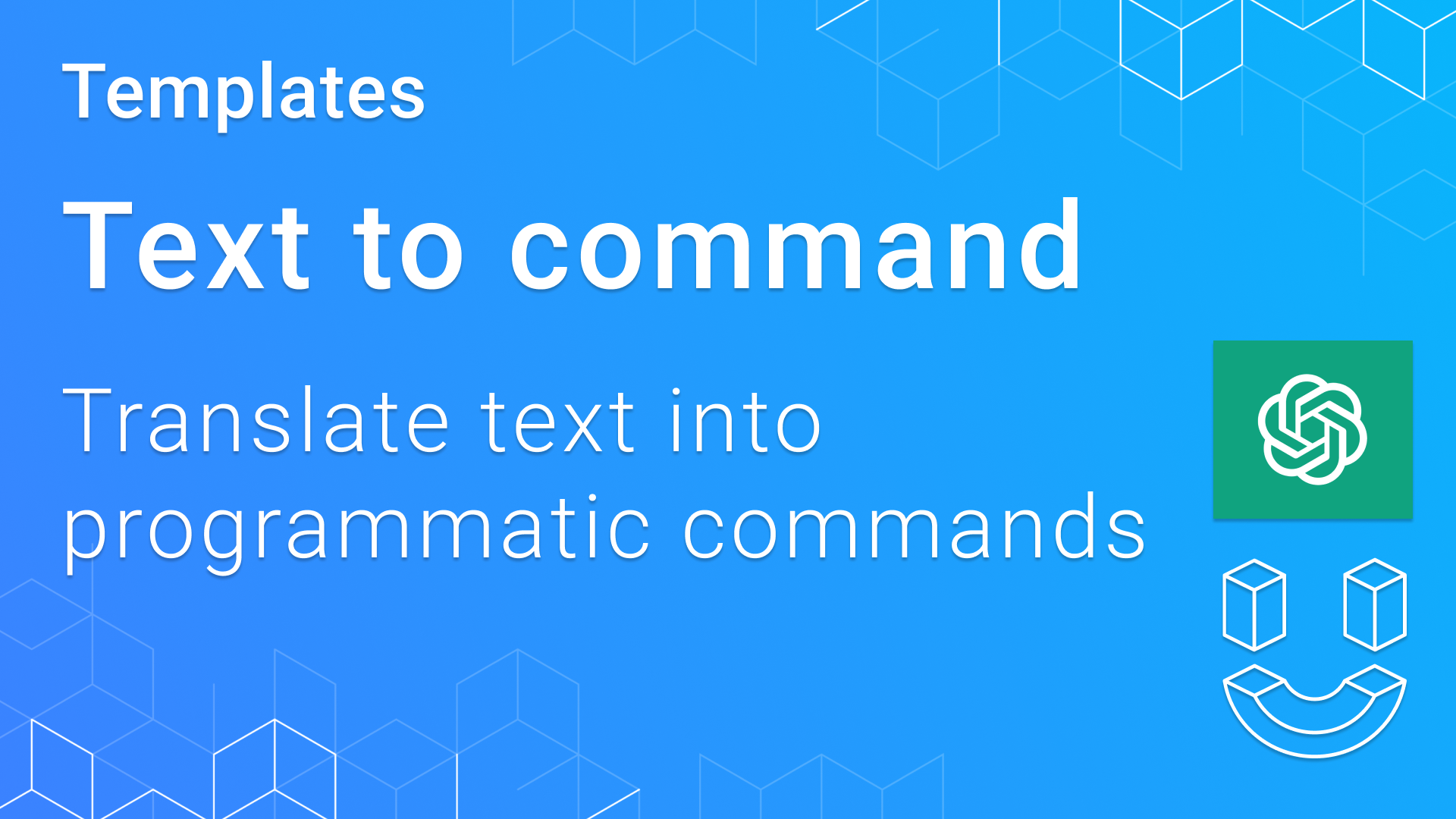

 Open AI ChatGPT
Open AI ChatGPT